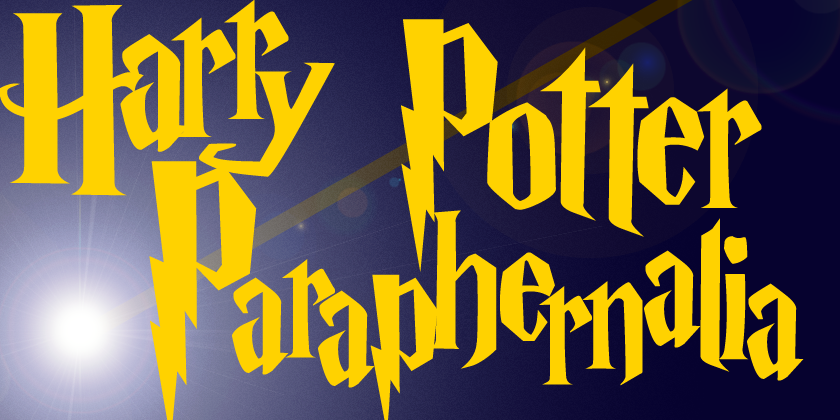| Farther back view of the Slytherin Locket with the corked vial of beads next to it. |
We made this one entirely from scratch, and unfortunately, it does not open like a typical locket. We based it, not off of the one in the movie, but off of this one:
 |
| Here is the 'Adult' cover for the seventh and final Harry Potter book. |
ITEMS NEEDED:
- Clay
- Green beads, sparkles, rhinestones etc.
- String of any sort; can be plastic, but ought to be wide enough to see. If you wanted to spend a bit more money for a more authentic look you could also purchase a chain at your local craft store.
- Gold Spray Paint
- Toothpicks, needles etc. for carving into the clay
- Wax paper, newspaper etc. for minimizing mess
Directions:
- Basically what we did here was we took some of out handy-dandy clay purchased at the dollar store (the kind that does not need baking) and rolled it into an oval. Then I put the clay onto a piece of wax paper and flattened out the back slightly.
- Next I smoothed out the clay as much as I could and took a second chunk of clay, which I formed into a small "S". I laid that out over the locket base and smoothed it out again.
- After you've smoothed it out you can take your toothpicks, needles, etc. and carve the desired design into the clay. You must also make indents to place the green gems/beads (or whatever you plan to decorate the locket with) into.
- When you're happy with how it looks, allow it to dry overnight. Meanwhile, you can make the chain. We just had some white GIMP string lying around (it's just flat plastic 'string') that we used. You'd be all right if you used any sort of string. This is just to make the locket into a necklace. We took three long strands of the white GIMP and spray painted it gold. When it dried we braided it so that it resembled a chain. You could also use an existing necklace chain if you so desired.
- When your clay has dried, spray paint it gold as well. Next, to give it that "Slytherin" vibe, we're going to add the green accents. I found these adorable corked bottles of beads at my local dollar store for a dollar and a bit, and they are the perfect shade of dark green. However, rhinestones, glitter, or even just green paint would work just as well.
- To get the beads on the locket I took a BBQ skewer and dipped it into some glue, then carefully dabbed it into the hollowed out area for the beads. I put the locket in a container and poured some beads over it, then shook the excess off and put the beads still in the container back into the corked bottle of beads. I had been hoping to find some dark green paint lying around, but no such luck. The only reason I wanted the dark green paint was so that if any of the glue showed through it would look funny, whereas the green would disguise that.
In any case, I did more dabbing and gluing until the locket was finished. Then we let it dry, and our next task is to glue the spray painted GIMP onto the back of it. Excess "chain" could be used to make a time-turner chain.
| Here is the final result of the Slytherin locket close-up. |